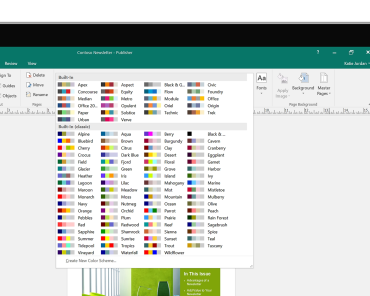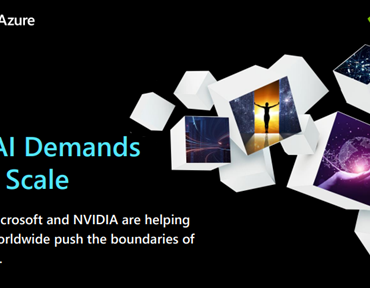Windows 10’s September security update caused network printing problems (0x0000011b). Hopefully, with the October security update,
Microsoft will fix this error. – NO
Since Windows Updates were released Tuesday, we’re receiving an increasing number of calls from customers who are unable to print.
So far, in all cases, the printers are shared from a server. Uninstalling the 2021-10 Cumulative Update for Windows 10 resolves the issue (KB5006670).
After uninstalling KB5006670, you probably want to Pause updates until Microsoft resolves this issue.
Settings > Update & Security > Advanced options > Pause updates.
Or do it by hand – run this command in admin
wusa /uninstall /kb:5006670
Let’s hope MS fixes this issue in November update