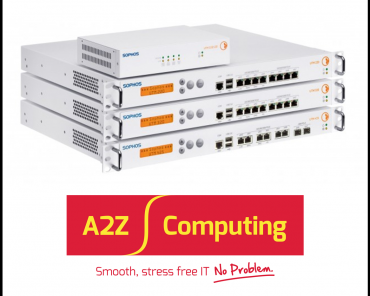Massive Data Breach Exposes 16 Billion Passwords from Major Tech Platforms
In what cybersecurity experts are calling the largest data breach in history, over 16 billion login credentials—including passwords linked to Google, Apple, Facebook, and other major platforms—have been leaked online.
The breach, uncovered by researchers at Cybernews, revealed 30 exposed datasets, each containing tens of millions to over 3.5 billion records. Unlike recycled data from previous leaks, this trove is described as “fresh, weaponizable intelligence”, likely harvested by info stealing malware.
The leaked credentials span a wide range of services, from social media and developer platforms to government portals. Google has urged users to change their passwords immediately and consider switching to passkeys, a more secure alternative. The FBI has also issued warnings about phishing attempts linked to the breach.
While the datasets were only briefly exposed, the scale and structure of the leak make it a serious threat. Experts recommend enabling multi-factor authentication, using password managers to create complex passwords, and staying alert for suspicious activity.
This breach isn’t just a wake-up call—it’s a full-blown alarm.
After a breach of this scale, it’s smart to act fast and thoroughly. Here’s a solid action plan to lock things down:
- Change your passwords immediately – especially for any accounts using the same or similar credentials. Prioritize email, banking, and social media accounts.
- Enable two-factor authentication (2FA) wherever possible. This adds a crucial layer of protection even if your password is compromised.
- Use a password manager to generate and store strong, unique passwords for each account. Avoid reusing passwords across services.
- Check if your credentials were exposed using tools like Have I Been Pwned or Google’s Password Checkup.
- Monitor your accounts for suspicious activity—unauthorized logins, password reset attempts, or unfamiliar transactions.
- Update recovery options (like backup emails and phone numbers) to ensure you can regain access if needed.
- Be wary of phishing emails pretending to be from trusted services. Don’t click on links or download attachments unless you’re sure they’re legit.
- Consider freezing your credit if sensitive financial data was exposed. This prevents new accounts from being opened in your name.
If you’re managing multiple systems or user accounts (like in your domain reminder setup), it’s also worth reviewing how credentials are stored and transmitted—hashed passwords, secure SMTP for PHPMailer, and so on. Want help auditing that side of things too?